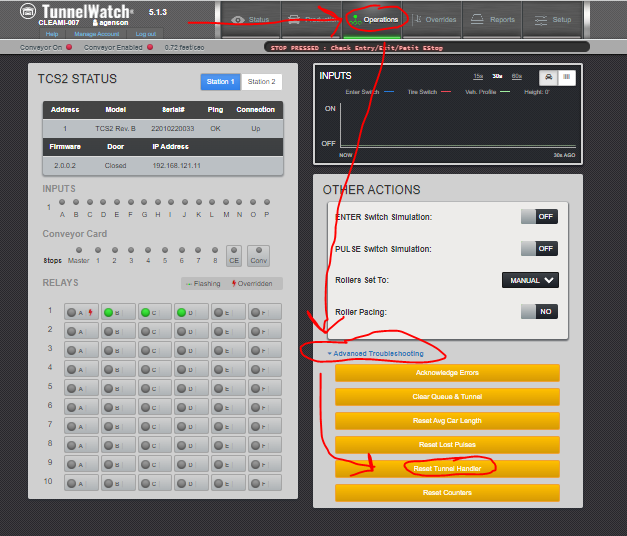🖥️How to Reset Tunnel Handler
When the Tunnel Watch screen in the back room is red and displays the "Enter switch always on" error:
Press "Login" in the top right corner and log in using "wetdown1" as the username and "wetdown1" as the password.
Navigate to the Operations tab, then expand "Advanced Troubleshooting", then select "Reset Tunnel Handler"
The "Enter switch always on" error should go away and you can resume washing.
If this doesn't solve it, DRB's tech support number is 330-645-3299 They will ask for your location code. It is CLEAMI-007 and you can ask them to remote into your tunnel watch computer and troubleshoot the issue further.